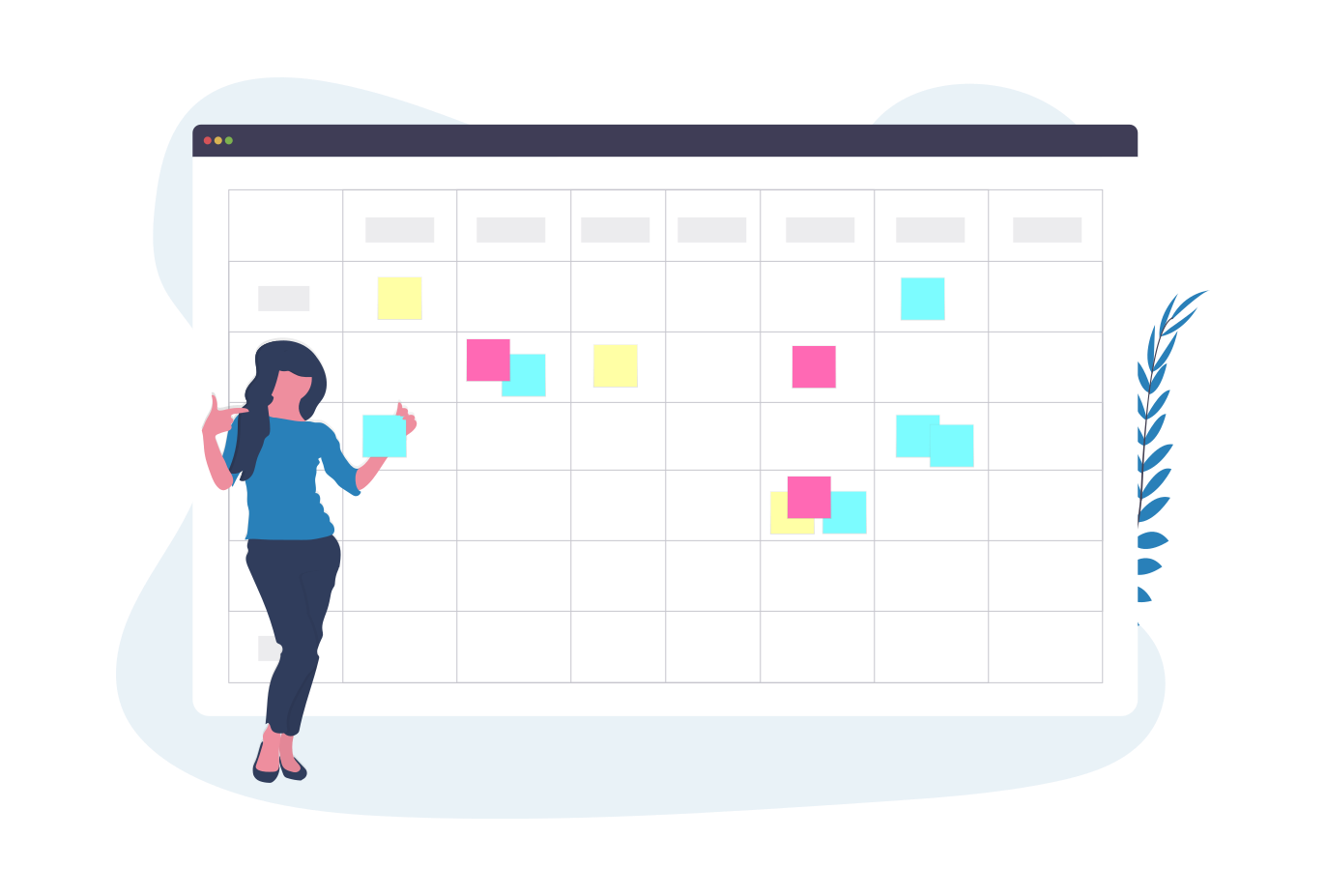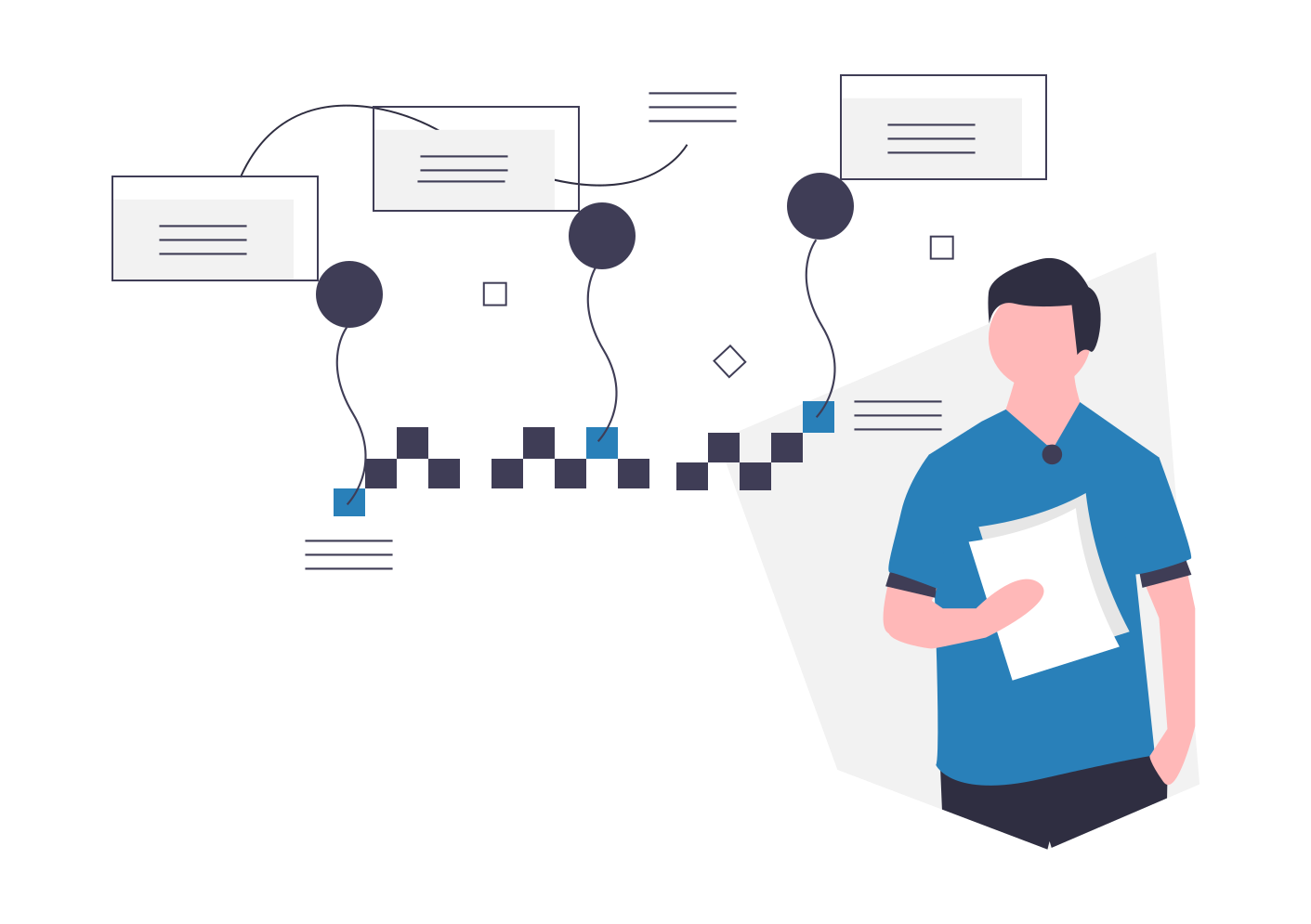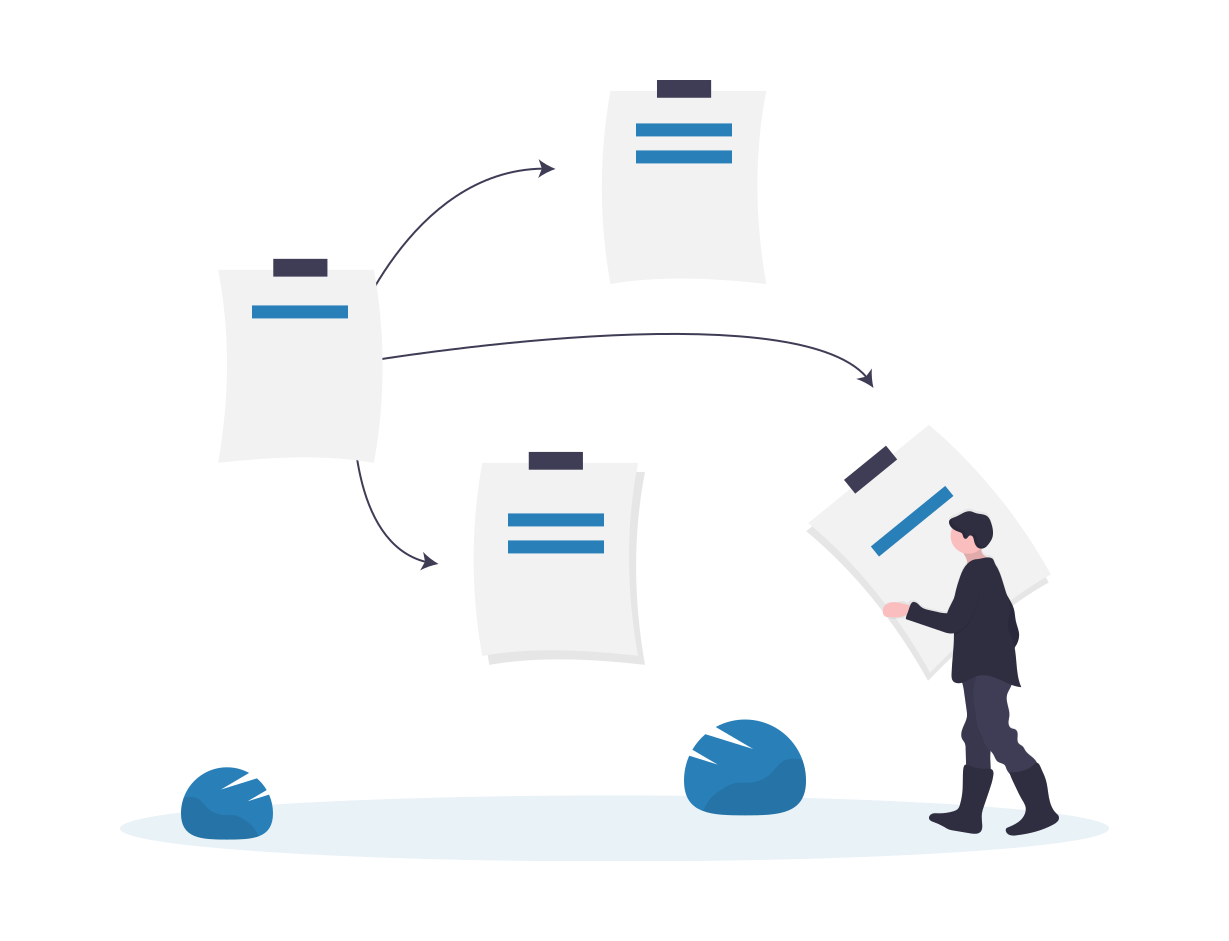Student Data & Reporting
Digital Academy has a customizable interface that allows schools to track any information necessary for the students, parents and staff.
Digital Academy comes with hundreds of pre-built fields that can be added or removed from the user profile for students, parents and staff. These include:
- Personal Data such as Name, DOB, gender, ethnicity, race, address/contact info.
- Medical Info, including Immunizations, Exam History, Medications, Emergency Contact Info.
- Parent & Sibling Relationships, and Custodial Agreement Restrictions.
- Alerts for Medical Concerns, Custodial Restrictions.
- Catholic Data, including Parish and Sacramental Information.
- Special Needs and Disability Information.
- Transportation Information.
- Financial Information for the Student and Parent.
- Teacher Certifications.