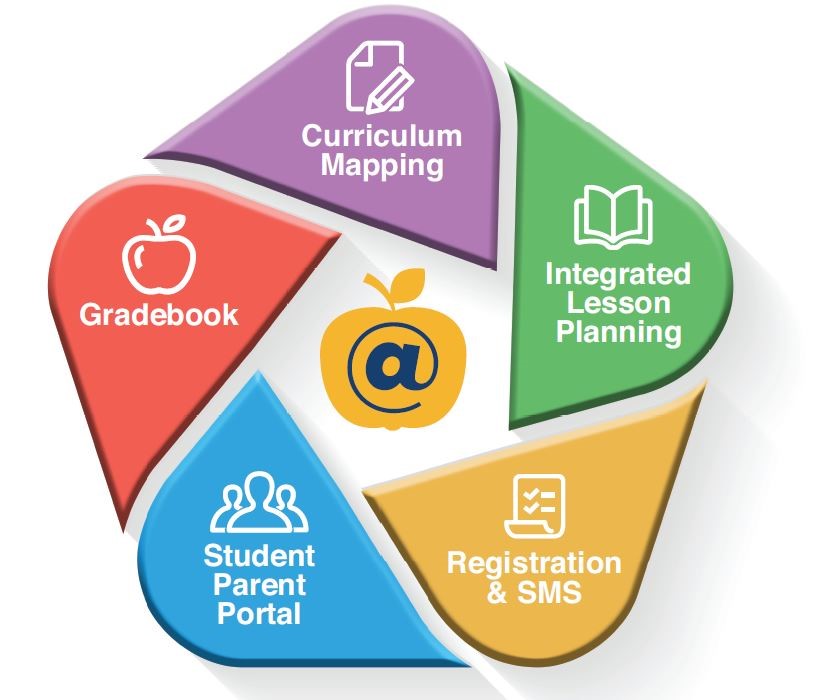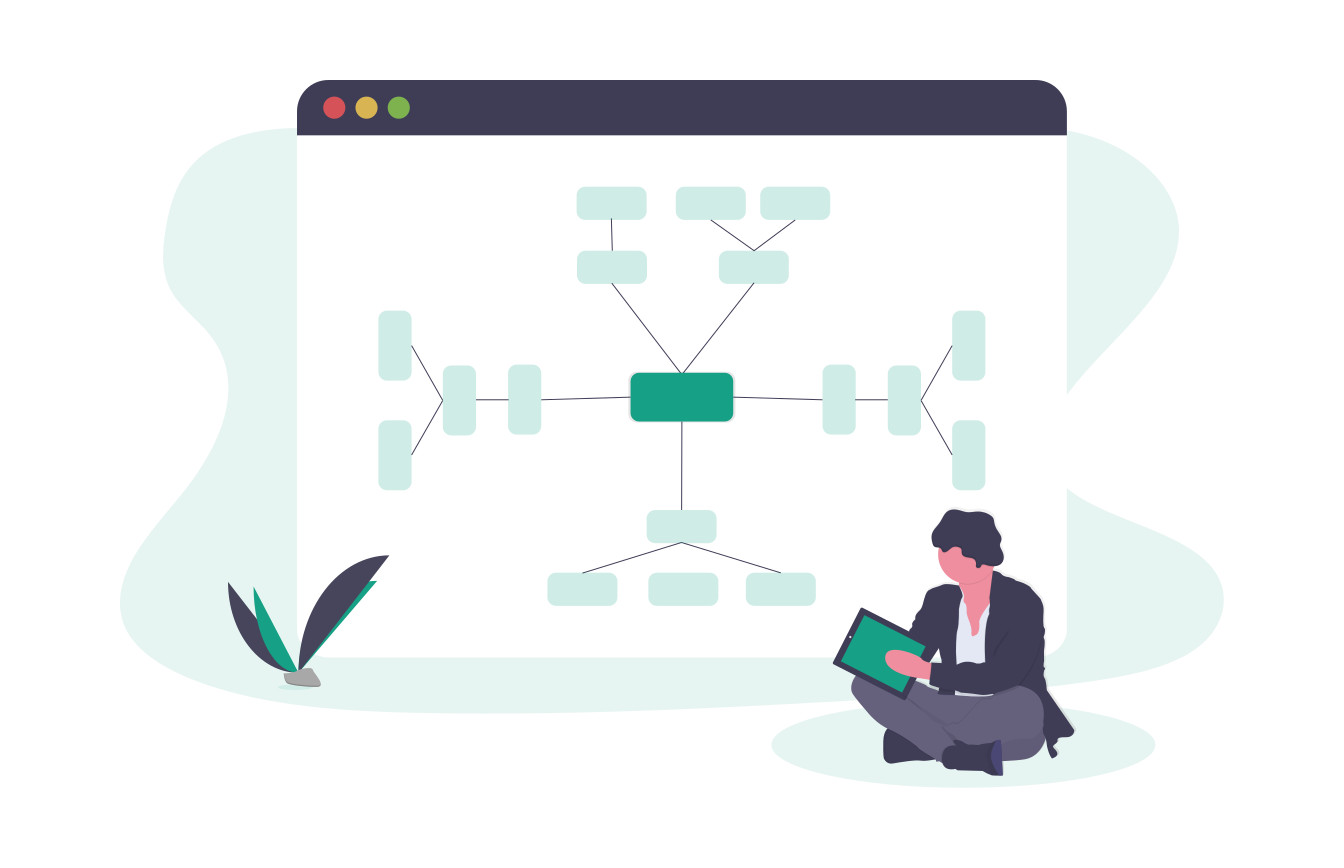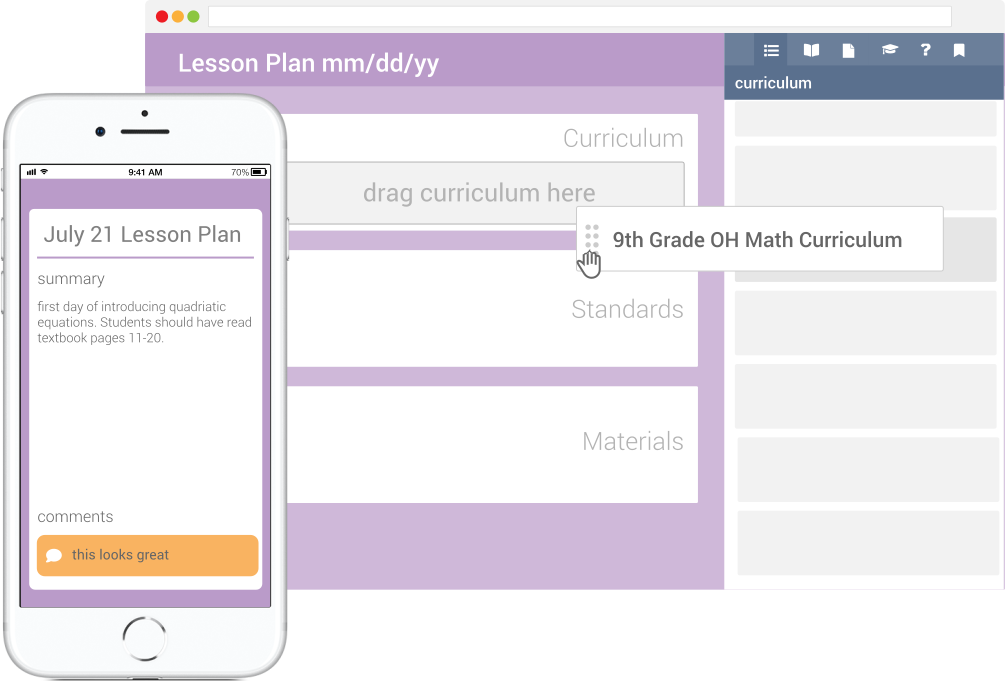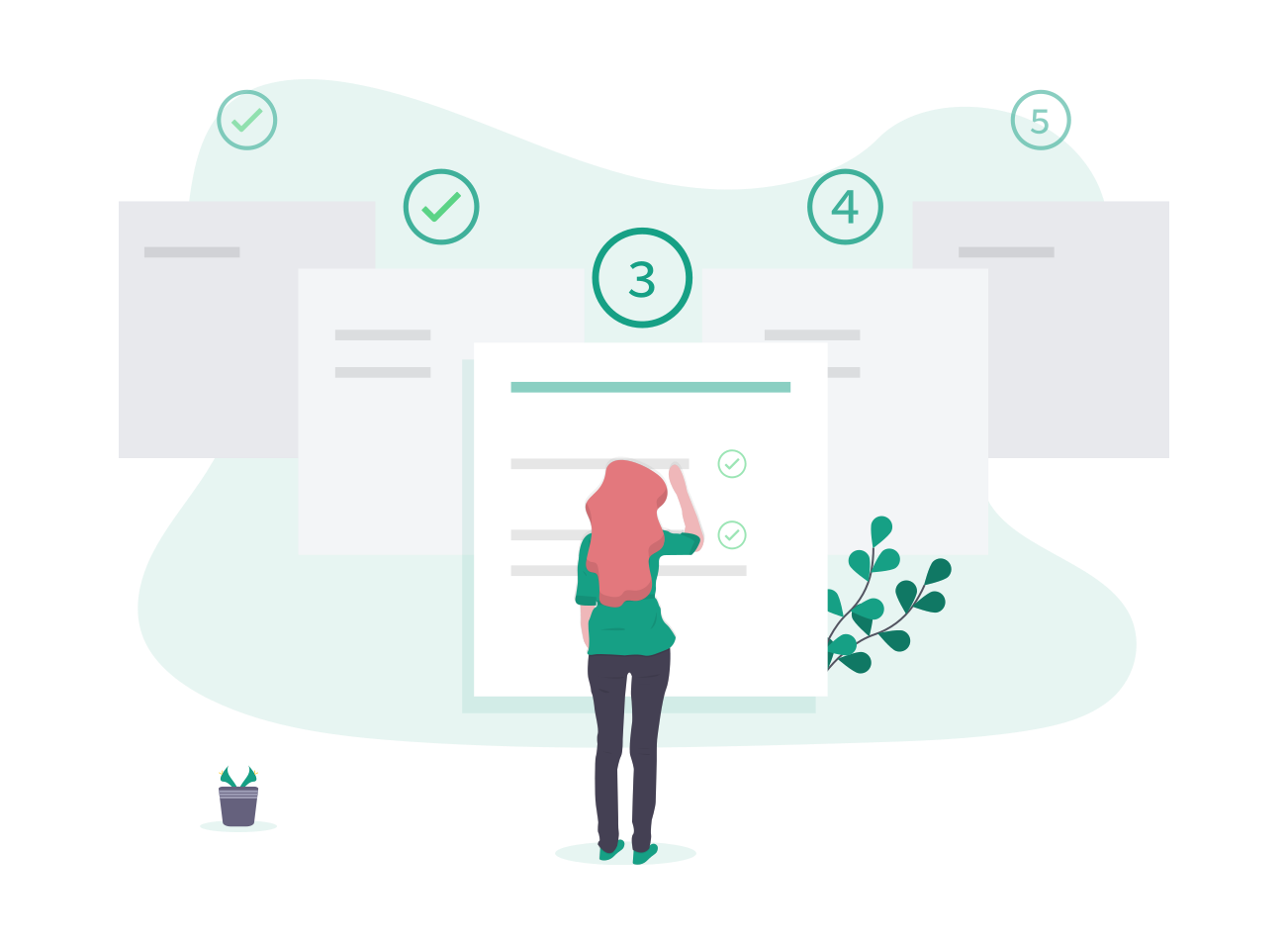Standards-Based Grading
Digital Academy Gradebook has 3 different grading modes:
- The traditional Grid that lets you enter an assignment grade
- A standards grade
- Comments
A Standards-Based Grading Screen that lets you drill down from Essential Standards to Indicator Standards to Individual assignments.
Overall Standard grades can be calculated automatically based on the student's progress on individual assignments.
The Gradebook also includes our proprietary "Smart Grader" that allows you to view and mark up digital documents,
online tests and programming problems. You can watch and listen to video and audio submissions.
All features allow you to differentiate assignments and allow you to provide feedback to your students on their work.